How To...
Student Affairs departments may send bulk email to the UCI community with authorization from their respective AVCs (assistant/associate vice chancellors). Requests must be submitted at least 3 business days in advance to allow for authorization and scheduling workflows to be completed. More time in advance is recommended as there may be issues with your content or approval.
Please see HTML Email Template for help creating your upoadable HTML email file.
Digital Accessibility
The UC Electronic Communications Policy and UC IT Accessibility Policy (IMT-1300) both require that electronic communications be accessible to everyone, including people with disabilities. Please see the IT Accessibility Training page on accessbility.uci.edu if you require training.
For example...
- All images require alternative text (ALT tags) which briefly describes an image for those who cannot see the image, e.g. visual disability, missing image file, email client which does not show images, etc.EXCEPTION: images which are purely decorative should not have ALT text
- Link text should be meaningful so that someone clicking the link will understand where the link goes without having to read surrounding text, e.g. try to avoid "click here", "more", or other generic words.
- Text should have high contrast with its background color, and there should not be any dependencies on anyone's ability to perceive a particular color, e.g. "click GREEN button to SAVE or RED button to CANCEL" could be problematic if there were no other indicators of which was which.
Instructions
- Plan your mailing date and content.
- Prepare your HTML email file according to the SABER guidelines.
- Proofread your mailing carefully.
- Enter your 'ready-to-send' mailing information in the form and upload your HTML mail file.
- Preview your mailing.
- Submit your request for AVC authorization.
- If you need to stop or cancel a mailing, immediately notify both your AVC and the Office of the Vice Chancellor - Student Affairs.